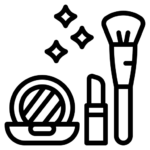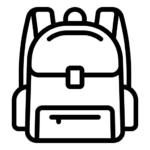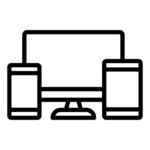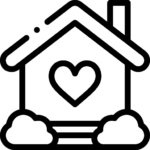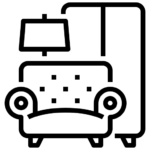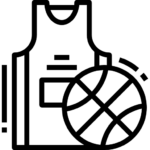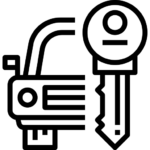Yendiscart delivers to customers all over the world. But the shipping costs depends on destination country. Typically, shipping costs vary between $15 to $20 per kg depending on where you are located in the world.
- USPS
- FedEx
- UPS
- Canada Post
- Royal Mail
- Australia Post
- Zoom2u
- DHL
- EMS
To get an estimated delivery time, you can use your tracking number, door tag number, or order number to track your package. If you don’t have one of those numbers, you can use any reference number related to your package, or any purchase order number.
After you enter your number in the tracking tool, you’ll see your scheduled delivery date and a 4-hour estimated delivery time window. If you don’t see an estimated delivery time window, that information may not be available for that particular package.
You can track orders with a valid tracking number. After an order is added , use info from the carrier delivering your order to provide you with tracking updates.
If the courier arrives at your door and delivers a visibly damaged parcel, please let him know!
We therefore ask you, upon delivery, to carefully check that the parcel or pallet is intact and undamaged.
If you have any doubts about the integrity of the package or if it appears visibly damaged, please write “I ACCEPT WITH RESERVE” on the document you are asked to sign to acknowledge receipt of your order.
In the event that the goods arrive at their destination broken or damaged, we will replace the product at our expense, only and exclusively if the breakage or damage is established in the presence of the courier who carried out the delivery, or if you write on the receipt document “I ACCEPT WITH RESERVE”.
In order to be able to assist you quickly and efficiently, please contact us as soon as possible at our e-mail [email protected]: please also attach some demonstrative pictures, both of the goods, as well as of the box.
In this way we will be able to contact the courier service directly and solve the problem.
The shipping date of your order is visible in your Orders section and can be consulted whenever you wish.
This date is guaranteed!
However, it may happen that you need to anticipate the shipping of your order.
No problem! Contact us by e-mail at [email protected] with your request and order reference. Terms and conditions apply.
Depending on our availability, we will do our best to meet your need.
If you are interested in any of our products and wish to purchase it, please follow our instructions on how to place an order.
STEP 1.
Click on the product that you are interested in.
1. Choose a size of the product.
2. You can also change the color of the product (if available) by clicking on the selected thumbnail.
3. Click “ADD TO CART” button on the right.’
4. Now you can continue shopping or check your shopping cart’s contents, by clicking on the cart icon in the upper right-hand corner.
5. When you click on the shopping cart’s icon, its content will show up on the right. If you want to buy all of the items, click on the “CART” button.
You can also add the product you are interested in to the “Wish list” and purchase it at another time (please note that you must be a registered user for the product to be permanently saved on the list).
To view the wish list, log in to 4fstore.com by entering your username and password, then click on “Your Account” button on the menu on the top. In the next step, select “WISH LIST” and then “Saved” from the tabs of the left.
STEP 2
In the shopping cart’s preview you can see a list of the products you have chosen, together with their quantity and price.
If you want to remove a product from the shopping cart, click on the “x” on the right side of the price. If you want to change the quantity, click on +/- button next to the quantity and wait for a moment. In a short while, the shopping cart will be updated.
If you have a promo code, click on the “PROMO CODE” button on the left and a box will pop up. Enter your promo code in the box and click “APPLY”. If the code is correct, the price will be reduced. If the price does not change, please check the promotion’s rules and conditions and make sure that it applies to the items in your cart.
To continue, click “PROCEED TO CHECKOUT”.Because they are fast and secure payment methods!
Paypal and your Credit Card are easy, fast and secure payment methods.
PayPal is the world’s leading online payments company. It allows companies and individuals to send and receive payments online and manages over 100 million accounts in 190 countries.
Paypal is safe and allows you to protect your credit card information thanks to innovative security and fraud prevention systems. With PayPal your financial information is never disclosed to us.
Even if you do not have a PayPal account, once our link takes you to its page you can still pay with your card easily and without any registration.
Within the checkout area, you will find this option available, and, if you pay once with this method, it will remain saved in your Payment Methods section.
In this way, every time you place an order in Weerg, the payment method will be proposed to you automatically, and the purchasing process will be faster!
If any error should occur during payment, please contact us via chat or email at [email protected]: We will take action as soon as possible to resolve the problem!]
Your registered email can not be changed once it is registered.
If you want to recover your password, just click “Forgot my password”. on the login page. Just enter your email address and you will receive a link. Click the link and you will be able to reset your password.
If you want to reset your password, you can login your buckydrop account enter Profile & Password, you will be able toreset password in this page
In order to buy an item, you have to first sign in.
1. If you have already registered: please sign in. Enter your email address and password, click the “Sign in” button.
2. If you haven’t registered: click “Join Free”, complete the simple application form and click “Create My Account” button. Please attention that you can only register as the buyer on Yendiscart right now.
Helpful Hints:
1. The email address you choose for registration should be valid.
2. The nickname you choose should be exclusive and it cannot contain an email address, website address, or other contact information.
3. You may have more than one account on Yendiscart according to your individual needs.
You may reset your password by clicking the “Forgot your password?” button on the sign in page. Then go to your email inbox, and click a link to reset your password within 72 hours.
You may unable to receive the verification email due to below reason :
1, The email service company has refused the email
2, You have configured the system setting to refuse the email
3, You have entered the wrong email from the registration for verification
Resolution for those situation
1, Try to contact the email service company ask for a solution or change another capable service company.
2, Try to configure the system setting allow to receiving the email
3, Enter the correct registered email for verification
Once the order is placed, a supply and preparation time is needed before the package can be shipped. In general, the package must be shipped before the estimated shipping time, which can be viewed on the order detail page. Otherwise you can cancel the order directly on a PC computer. To know the expected shipping date, you can contact the seller directly by Message from the order concerned.
Two crucial elements will determine the timing of your item delivery.
1. Item Processing Time: The processing time is the time it takes for the seller to prepare the item(s) for shipment. There are different processing times for different items depending on product category and volume.
2. Shipping Method: Delivery time varies with shipping method. Time in transit varies depending on where you’re located and where your package is coming from.
Also, delivery may be delayed for holidays or natural accidents. If you want to communicate with the seller about shipping and service details, you can contact seller by clicking “Online Chat” or “Message” .
You can change your delivery address before the package is shipped. However, the country of delivery remains unchangeable.
1. Find the order under “Awaiting payment” or “Awaiting shipment”
2. Click on the product name of the order
4. Click on “Edit” next to the current delivery address
5. After the change, notify your seller by Message to validate the address change

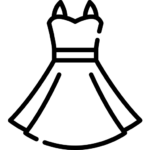
 Women’s Clothing
Women’s Clothing Dresses
Dresses